Introduction Spotify
Starting a podcast on Spotify can seem daunting, but with the right guidance, it’s a straightforward process. This guide will walk you through everything you need to know to get your podcast up and running on Spotify, from concept to launch. By the end of this article, you’ll have a clear understanding of how to start a podcast on Spotify and reach a global audience.
1. Understanding the Basics: What is a Podcast?
Before diving into the technicalities of starting a podcast on Spotify, it’s important to understand what a podcast is. A podcast is a series of spoken-word content, usually in episodic format, available for download or streaming. Podcasts cover a wide range of topics and can be a powerful medium for storytelling, education, and entertainment.
2. Why Choose Spotify for Your Podcast?
Spotify has become one of the most popular platforms for podcast listeners. With millions of users worldwide, it offers a vast audience and robust analytics to track your podcast’s performance. Moreover, Spotify’s integration with other social media platforms makes it easier to promote your episodes.
3. Conceptualizing Your Podcast
Choosing a Niche
Selecting a niche is crucial for the success of your podcast. Focus on a topic you are passionate about and knowledgeable in. This could range from true crime and personal development to technology and pop culture.
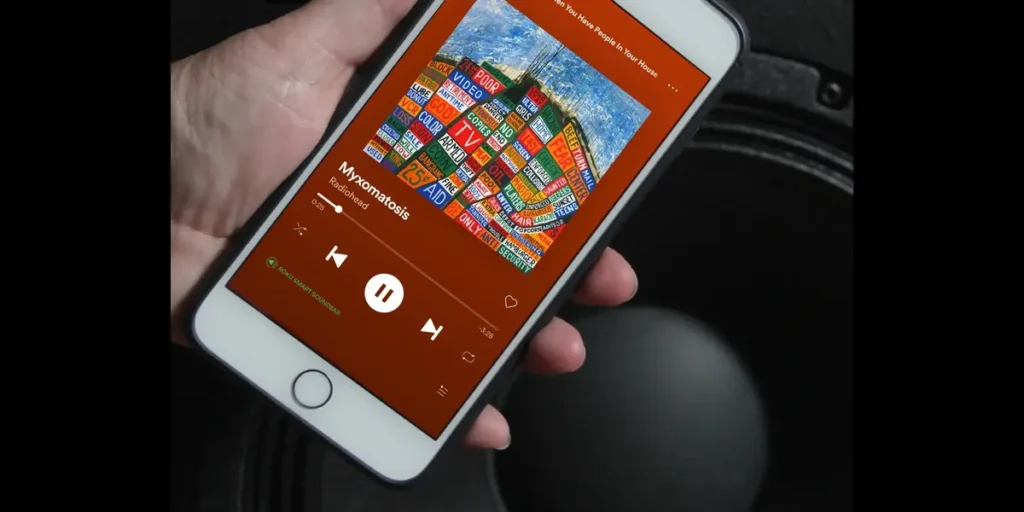
Identifying Your Target Audience
Understand who your potential listeners are. Create a listener persona that includes demographics, interests, and listening habits. This will help tailor your content to meet their preferences.
4. Planning Your Content
Creating a Content Calendar
A content calendar helps in planning and organizing your episodes. Decide on a posting schedule, whether weekly, bi-weekly, or monthly, and stick to it to build a loyal audience.
Scripting Your Episodes
While some podcasters prefer a more spontaneous approach, scripting your episodes can ensure clarity and keep you on track. It doesn’t have to be word-for-word, but having a general outline can be immensely helpful.
5. Equipment and Software Needed
Microphones
Investing in a good microphone is essential for high-quality audio. USB microphones are user-friendly and affordable for beginners, while XLR microphones offer superior sound quality for advanced podcasters.
Recording Software
There are various free and paid recording software options available. Audacity is a popular free option, while Adobe Audition offers advanced features for professional podcasters.
Editing Software
Editing is a critical part of podcast production. Software like GarageBand (for Mac users) and Audacity (for all platforms) can help you edit your podcast to perfection.
6. Recording Your First Episode
Setting Up Your Recording Space
Choose a quiet location to minimize background noise. Using soundproofing materials like foam panels can improve sound quality. Ensure your microphone is correctly set up and tested before recording.
Recording Tips
Speak clearly and at a steady pace. Avoid filler words like “um” and “uh.” It might take a few tries to get comfortable, so don’t be discouraged if your first take isn’t perfect.
7. Editing and Polishing Your Episode
Cutting Out Mistakes
Editing software allows you to remove mistakes and unwanted noise. Take your time to ensure a clean and professional-sounding episode.
Adding Music and Sound Effects
Adding intro and outro music can give your podcast a professional touch. Ensure any music or sound effects used are royalty-free or properly licensed.
8. Uploading Your Podcast to a Hosting Platform
Choosing a Hosting Platform
A podcast hosting platform stores your audio files and distributes them to various podcast directories, including Spotify. Popular options include Podbean, Libsyn, and Anchor.
Uploading Your Episode
Follow your chosen hosting platform’s instructions to upload your episode. Fill in all necessary details, including title, description, and episode notes.
9. Submitting Your Podcast to Spotify
Creating a Spotify Account
If you don’t already have a Spotify account, create one. You’ll need this to submit your podcast.
Submitting Your RSS Feed
Log into Spotify for Podcasters and submit your RSS feed. Your hosting platform will provide this feed. Spotify will review your submission, which can take a few days.
10. Promoting Your Podcast
Social Media Promotion
Use social media platforms like Facebook, Twitter, and Instagram to promote your podcast. Create engaging posts and use relevant hashtags to reach a broader audience.
Collaborating with Other Podcasters
Collaborating with other podcasters can help expand your reach. Guest appearances on each other’s shows can introduce your podcast to a new audience.
Utilizing SEO
Use relevant keywords in your podcast titles, descriptions, and episode notes to improve discoverability. This includes phrases like “how to start a podcast on Spotify” and other related terms.
11. Engaging with Your Audience
Encouraging Listener Interaction
Encourage your listeners to leave reviews and ratings. Respond to comments and feedback to build a community around your podcast.
Hosting Q&A Sessions
Q&A sessions can be a great way to engage with your audience. Use social media or podcast platforms to gather questions from your listeners and answer them in your episodes.
12. Analyzing Your Podcast’s Performance
Using Analytics Tools
Spotify for Podcasters provides analytics tools to track your podcast’s performance. Monitor metrics like listener count, demographics, and engagement to understand your audience better.
Making Data-Driven Decisions
Use the insights gained from analytics to improve your podcast. This might include adjusting your content strategy, experimenting with different formats, or altering your promotion tactics.
Conclusion
Starting a podcast on Spotify involves careful planning, from conceptualizing your idea to promoting your episodes. By following the steps outlined in this guide, you can launch a successful podcast and reach a global audience. Remember, consistency and engagement are key to building and maintaining your listener base. Happy podcasting!