Introduction iPogo:
In the world of Pokémon GO enthusiasts, iPogo emerges as a game-changer, offering a plethora of features to elevate your gaming experience. Whether you’re a seasoned trainer or a novice, iPogo brings a fresh dimension to the beloved augmented reality game. This comprehensive guide delves into everything you need to know about iPogo, from its features to installation and troubleshooting tips.
What is iPogo?
iPogo stands out as a versatile and feature-rich enhancement tool for Pokémon GO players. It offers a wide array of functionalities that augment the original game, providing players with additional features and tools to enhance their gameplay. From improved navigation to enhanced tracking and added customization options, iPogo revolutionizes the way trainers engage with Pokémon GO.
Features of iPogo:
- Enhanced GPS Navigation: iPogo incorporates advanced GPS functionalities, allowing players to navigate through the Pokémon GO world with precision and efficiency. With improved accuracy and real-time location updates, you can effortlessly explore new areas and discover rare Pokémon.
- IV and Stats Tracking: iPogo provides comprehensive tracking tools to monitor the Individual Values (IVs) and statistics of your Pokémon. Easily assess the strengths and weaknesses of your team members, enabling strategic decision-making during battles and raids.
- Customization Options: Customize your Pokémon GO experience with iPogo’s array of customization options. From personalized themes and interfaces to custom alerts and notifications, tailor the game to suit your preferences and style.
- Enhanced Spawning and Shiny Tracking: iPogo enhances the spawning mechanics of Pokémon, increasing encounter rates and diversifying the range of species available. Additionally, advanced shiny tracking features enable trainers to efficiently hunt for elusive shiny Pokémon.
- Raid and Gym Management: Streamline your raid and gym experiences with iPogo’s intuitive management tools. Easily organize raid groups, coordinate with other players, and strategize your approach to conquer formidable opponents.
Installation Guide:
Installing iPogo is a straightforward process that can be completed in a few simple steps:
- Ensure that you have a compatible device (iOS or Android) and a stable internet connection.
- Visit the official iPogo website or trusted third-party sources to download the installation file.
- Follow the on-screen instructions to install iPogo on your device.
- Once installed, launch iPogo and log in with your Pokémon GO account credentials.
- Familiarize yourself with the features and functionalities of iPogo to optimize your gameplay experience.
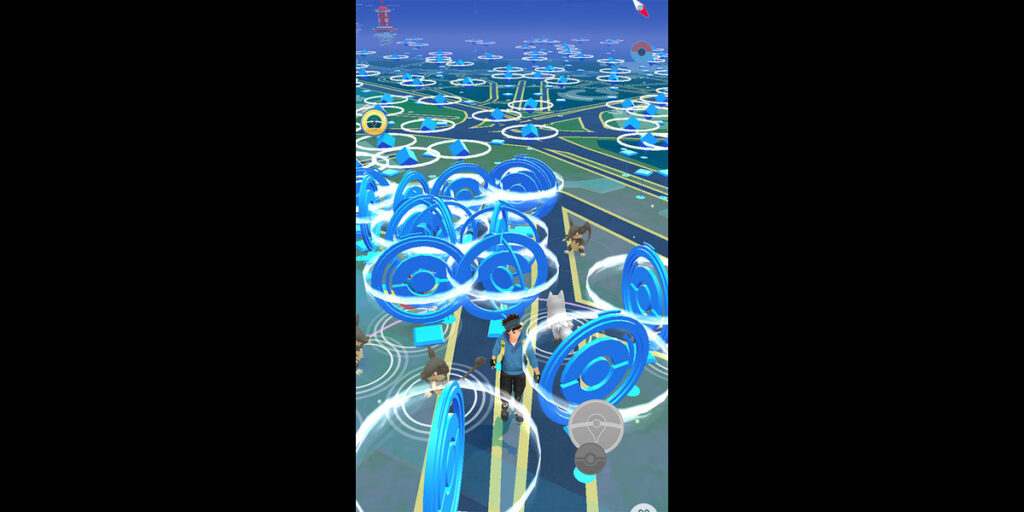
FAQs:
Q: Is iPogo safe to use?
A: iPogo prioritizes user safety and adheres to strict security protocols to minimize risks. However, it’s essential to exercise caution and avoid engaging in any activities that violate Pokémon GO’s terms of service.
Q: Can I get banned for using iPogo?
A: While the use of third-party enhancement tools like iPogo carries inherent risks, many players have successfully used it without encountering bans. However, it’s crucial to use iPogo responsibly and avoid any actions that may trigger anti-cheat measures.
Q: Does iPogo work on all devices?
A: iPogo is compatible with both iOS and Android devices, providing a seamless experience across various platforms. However, ensure that your device meets the minimum requirements specified for optimal performance.
Conclusion:
With its extensive range of features and intuitive interface, iPogo emerges as a game-changing enhancement tool for Pokémon GO enthusiasts. Whether you’re looking to streamline your gameplay, track elusive Pokémon, or enhance your strategic prowess, iPogo offers a comprehensive solution to elevate your gaming experience. By following this guide and exercising responsible usage, you can unlock the full potential of iPogo and embark on an exciting journey to become the ultimate Pokémon GO trainer.